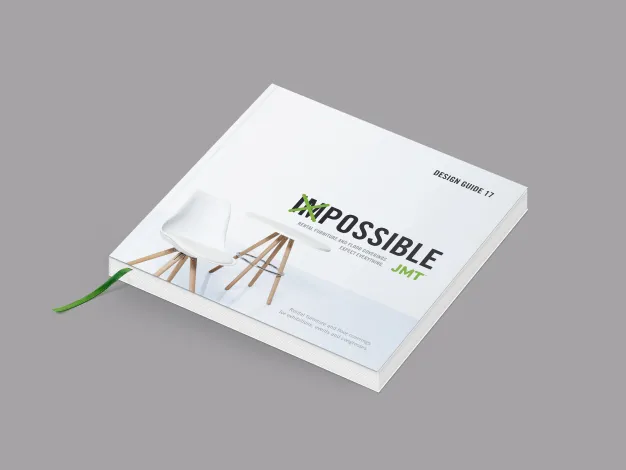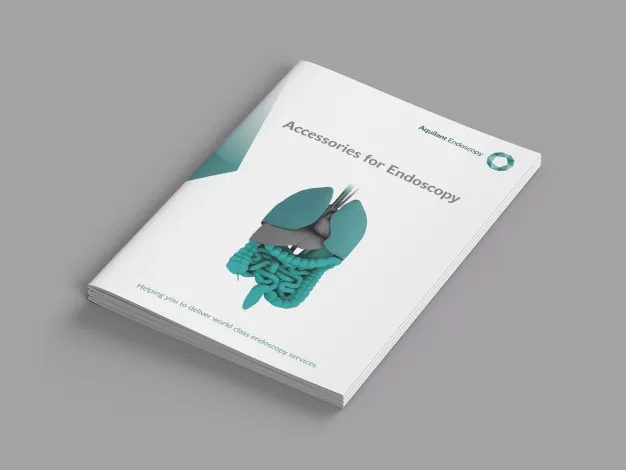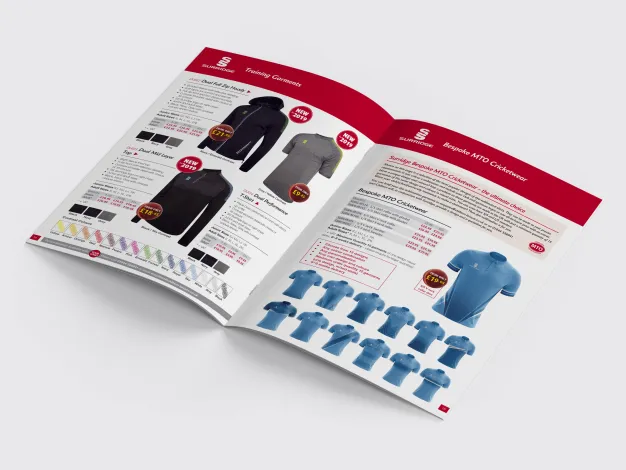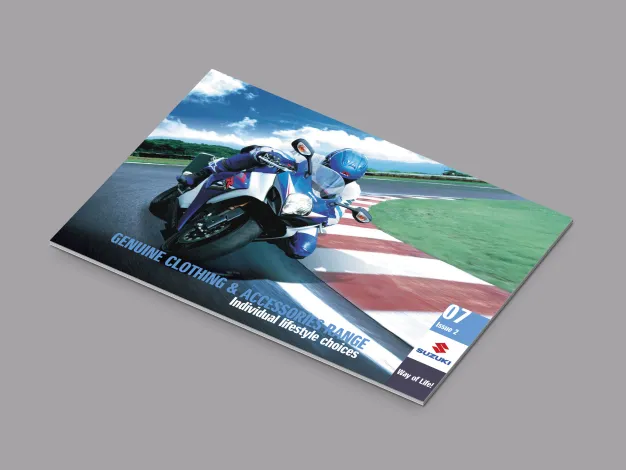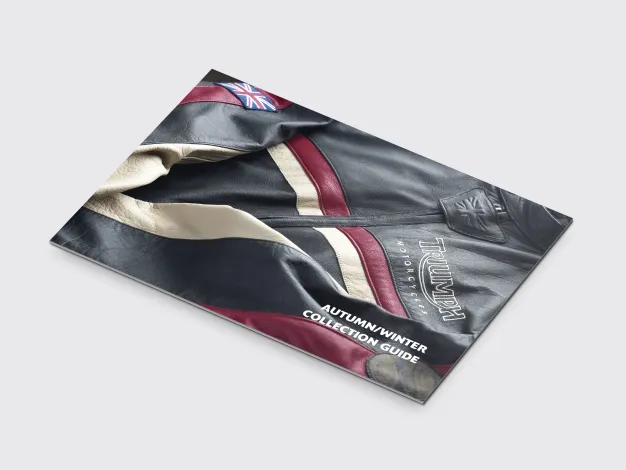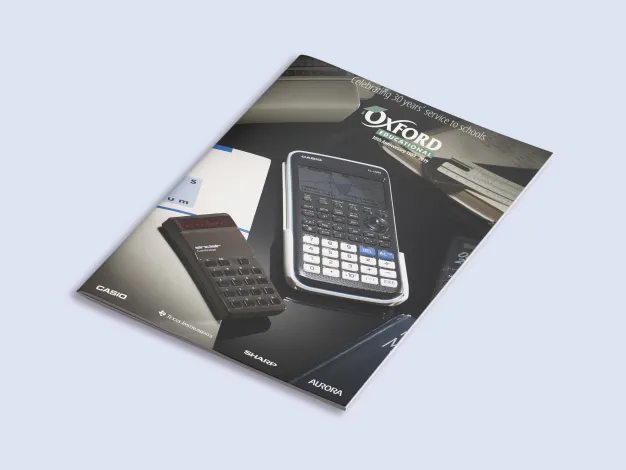Catalogue Design
We have been catalogue designers for over 23 years. Our streamlined workflow and integrated design and photographic studios have been refined through years of experience.
Using specialist software, we are able to create and design catalogues using cloud-based product spreadsheets that you can easily manage. This results in a fast, efficient and accurate catalogue design and production process. As an added benefit, this process also reduces errors and improves consistency, as the information is stored and managed in a single source. And not only does the initial design process become much more efficient, but so does updating and reprinting your catalogue.
We specialise in producing catalogues for companies requiring high-end photography and design – catalogue designs that require thought and care to produce. Our policy is to take the time to understand your company’s products, business and target market to ensure the success of the project. The projects below represent some of our latest work ranging from eight to 400+ pages.
How to produce a catalogue efficiently
Catalogue design and production can be a complex undertaking requiring excellent project management skills, graphic design expertise and forensic attention to detail.
Planning and budgeting
First and foremost, a catalogue must provide its reader with the information they are seeking. It sounds obvious; however, it is very easy to miss adding that crucial bit of information in the product record.
For this reason, we would suggest that the first part of the catalogue workflow process should involve researching your target audience to ascertain exactly what it is they need and what is of value to them.
The goal then is to develop a design and content plan that best meets the reader’s requirements within the available budget.
To help define this and estimate costs, we would consider how much space per product is required, and we would experiment with layouts to arrive at that sweet spot between aesthetics, readability and production costs. This will help produce a pagination (an outline of what’s on each page of the catalogue) and determine the extent (number of pages) of the catalogue.
It would be at this time that we would also consider navigation (category structure, contents, index, stopper pages) and additional content such as a technical area or new product showcase.
Gathering and organising data
Once the information required has been established, it’s time to gather the assets required (data, copy, illustration and imagery). If the data isn’t already available in a database or spreadsheet form, we would highly recommend organising it in this way. It has three main advantages: 1. Consistency of presentation; if data is entered into a spreadsheet, it is far easier to ensure consistency of style and format. 2. Missing or incorrectly entered data is easier to spot. 3. Once complete, the data can be linked to InDesign to allow automated catalogue production.
Building and artworking
Using software that interfaces between a database and InDesign (our catalogue design software) it is possible to build pages much more efficiently and accurately. If the catalogue is of a larger size and is of a reoccurring nature, we would highly recommend this approach.
Once the data has flowed in, it is linked with the source data, so not only is it much faster to build the catalogue, but it is also much easier to edit/amend and is free of cut and paste errors.
In addition, if the data source is cloud-based multiple editors can review and amend the source data which can then be simply synced with the InDesign document.
Proofing and preparing for print
Once the catalogue has been completed, it is time for checking and proofing. There are many systems available to allow collaborative proofing, including Adobe Acrobat and ‘goproof’. If this is not required, email proofing using Acrobat is simple and cost-effective. Many people, however, find it difficult to proof documents onscreen; if you are one of them, ask your designer if printed proofs are available. We also like to make a mock-up to get an accurate feel of the finished document.
Collecting the document for print
Although InDesign will highlight low resolution or RGB files within the document as it is being created, we would recommend that a pre-flight check is carried out to make sure all files and elements are suitable for print. Most printers these days prefer to receive print-ready PDF files. It is important to liaise with your printer to obtain the correct settings and colour sync profile prior to creating the file.
Checking printers proofs
Once the printer has received your file, it will be run through a raster image processor (RIP) to create printer’s proofs and, ultimately, the plates for the printing press. The printer’s proofs can be made available online or printed for the client to check. To ensure all content is present, we use a traditional proofers trick of overlaying our printed copy on top of the printer’s proofs and peeling the top copy backwards and forwards; our eyes then pick up any differences easily.
Press passing
These days with very reliable pre-press systems and colour sync profiles, press passing is very rarely necessary. However, if the catalogue contains colour-critical items such as clothing, it can be useful to visit the printers with swatches of material and adjust the press to get the best possible colour reproduction.
Conclusion
Designing and producing a catalogue can seem daunting, but with proper planning, careful project management and a sprinkling of magical graphic design dust, it doesn’t need to be.